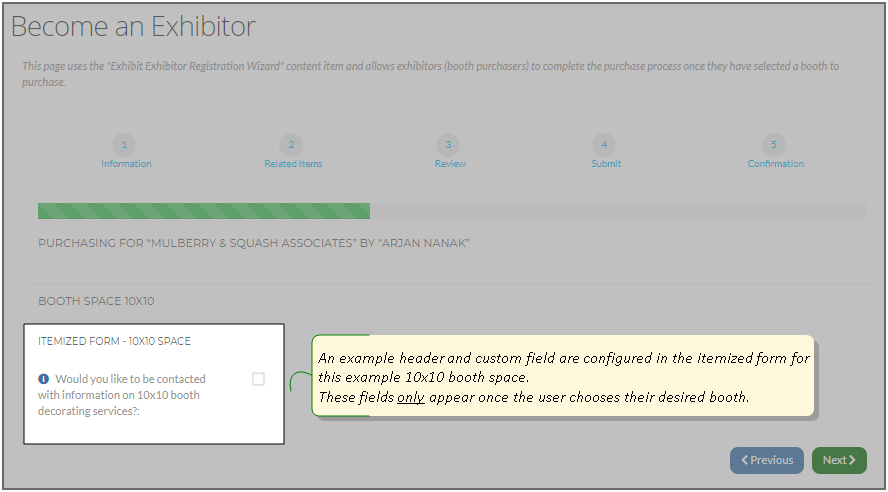Itemized Booth Forms
Itemized custom fields can be configured to collect additional organization information during the purchase of specific booths in the Booth Purchase Wizard AND in the Booth Application Wizard.
In the case of itemized fields for booth spaces, these are configured in the Booth Space Type Record > Details tab > Itemized Custom Fields menu option.
![]() For additional information on configuring itemized forms and fields, see .
For additional information on configuring itemized forms and fields, see .
Note: As with all itemized forms and fields in the system, a user must select the specific product for which those itemized fields are configured in order for the fields to appear during checkout.
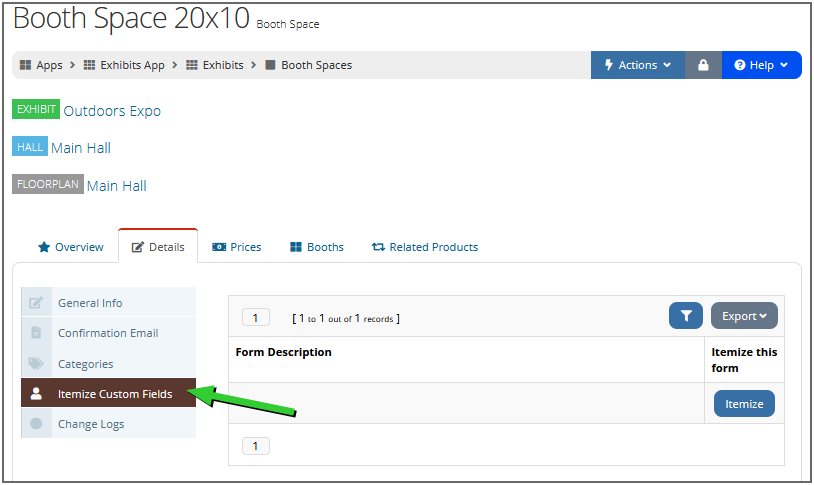
Staff Visibility of Booth Itemized Custom Fields
These itemized fields appear for staff during the Booth Purchase Wizard only if, during checkout, the customer selects the booth space type that has itemized fields configured for it.
Non-Staff Visibility of Booth Itemized Custom Fields
These itemized fields appear for staff during the Booth Purchase Wizard AND the Booth Application Wizard, only if, during checkout, the customer selects the booth space type that has itemized fields configured for it.